HAProxy
###1、介绍
Introduction
HAProxy, which stands for High Availability Proxy, is a popular opensource software TCP/HTTP LoadBalancer and proxying solution which can be run on Linux, Solaris, and FreeBSD. Its most common use is to improve the performance and reliability of a server environment by distributing the workload across multiple servers(e.g. web, application, database). It is used in many high-profile environments, including: GitHub, Imgur, Instagram, and Twitter. In this guide, we will provide a general overview of what HAProxy is,basic load-balancing terminology, and examples of how it might be used to improve the performance and reliability of your own server environment.
No Load Balancing
A simple web application environment with no load balancing might look like the following: In this example, the user connects directly to your web server, at your domain.com and there is no load balancing. If your single web server goes down, the user will no longer be able to access your web server. Additionally, if many users are trying to access your server simultaneously and it is unable to handle the load, they may have a slow experience or they may not be able to connect at all.
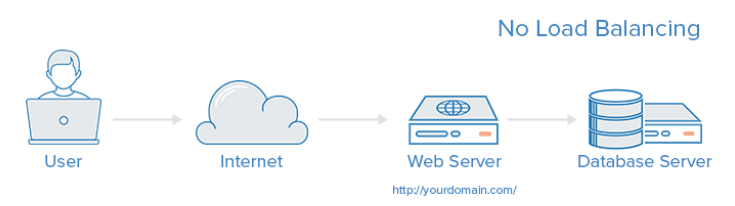
Layer 4 Load Balancing
The simplest way to load balance network traffic to multiple servers is to use layer 4 (transport layer) load balancing. Load balancing this way will forward user traffic based on IP range and port (i.e. if a request comes in for http://yourdomain.com/anything, the traffic will be forwarded to the backend that handles all the requests for yourdomain.com on port 80). For more details on layer 4, check out the TCP subsection of our Introduction to Networking. Here is a diagram of a simple example of layer 4 load balancing: The user accesses the load balancer, which forwards the user's request to the web-backend group of backend servers. Whichever backend server is selected will respond directly to the user's request. Generally, all of the servers in the web-backend should be serving identical content--otherwise the user might receive inconsistent content. Note that both web servers connect to the same database server.
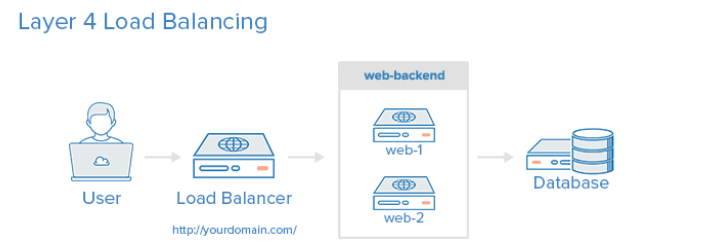
Layer 7 Load Balancing
Another, more complex way to load balance network traffic is to use layer 7 (application layer) load balancing. Using layer 7 allows the load balancer to forward requests to different backend servers based on the content of the user's request. This mode of load balancing allows you to run multiple web application servers under the same domain and port. For more details on layer 7, check out the HTTP subsection of our Introduction to Networking. Here is a diagram of a simple example of layer 7 load balancing: In this example, if a user requests yourdomain.com/blog, they are forwarded to the blog backend, which is a set of servers that run a blog application. Other requests are forwarded to web-backend, which might be running another application. Both backends use the same database server, in this example
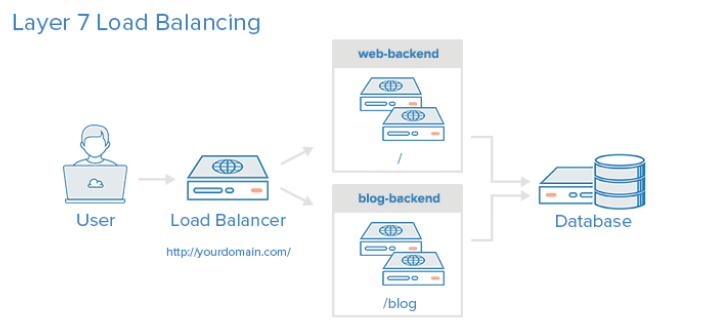
###2、安装
yum方式安装
shell > yum install haproxy源码编译方式安装
###3、配置
源配置文件说明
xxxxxxxxxx# cd /etc/haproxy/# cp haproxy.cfg haproxy.cfg.bak# vim haproxy.cfg**********************************************************************#---------------------------------------------------------------------# Example configuration for a possible web application. See the# full configuration options online.## http://haproxy.1wt.eu/download/1.4/doc/configuration.txt##--------------------------------------------------------------------- #---------------------------------------------------------------------# Global settings #---------------------------------------------------------------------global #全局配置文件 # to have these messages end up in /var/log/haproxy.log you will # need to: #配置日志 # # 1) configure syslog to accept network log events. This is done # by adding the '-r' option to the SYSLOGD_OPTIONS in # /etc/sysconfig/syslog #修改syslog配置文件 # # 2) configure local2 events to go to the /var/log/haproxy.log # file. A line like the following can be added to # /etc/sysconfig/syslog #定义日志设备 # # local2.* /var/log/haproxy.log # log 127.0.0.1 local2 #日志配置,所有的日志都记录本地,通过local2输出 chroot /var/lib/haproxy #改变haproxy的工作目录 pidfile /var/run/haproxy.pid #指定pid文件的路径 maxconn 4000 #最大连接数的设定 user haproxy #指定运行服务的用户 group haproxy #指定运行服务的用户组 daemon # turn on stats unix socket stats socket /var/lib/haproxy/stats #---------------------------------------------------------------------# common defaults that all the 'listen' and 'backend' sections will# use if not designated in their block#---------------------------------------------------------------------defaults mode http #默认使用协议,可以为{http|tcp|health} http:是七层协议 tcp:是四层 health:只返回OK log global #全局日志记录 option httplog #详细记录http日志 option dontlognull #不记录空日志 option http-server-close #启用http-server-close option forwardfor except 127.0.0.0/8 #来自这些信息的都不forwardfor option redispatch #重新分发,ServerID对应的服务器宕机后,强制定向到其他运行正常的服务器 retries 3 #3次连接失败则认为服务不可用 timeout http-request 10s #默认http请求超时时间 timeout queue 1m #默认队列超时时间 timeout connect 10s #默认连接超时时间 timeout client 1m #默认客户端超时时间 timeout server 1m #默认服务器超时时间 timeout http-keep-alive 10s #默认持久连接超时时间 timeout check 10s #默认检查时间间隔 maxconn 3000 #最大连接数 #---------------------------------------------------------------------# main frontend which proxys to the backends#---------------------------------------------------------------------frontend main *:5000 #定义ACL规则以如".html"结尾的文件;-i:忽略大小写 acl url_static path_beg -i /static /images /javascript /stylesheets acl url_static path_end -i .jpg .gif .png .css .js use_backend static if url_static #调用后端服务器并检查ACL规则是否被匹配 default_backend app #客户端访问时默认调用后端服务器地址池 #---------------------------------------------------------------------# static backend for serving up images, stylesheets and such#---------------------------------------------------------------------backend static #定义后端服务器 balance roundrobin #定义算法;基于权重进行轮询 server static 127.0.0.1:4331 check check:启动对后端server的健康状态检测 #---------------------------------------------------------------------# round robin balancing between the various backends#---------------------------------------------------------------------backend app balance roundrobin server app1 127.0.0.1:5001 check server app2 127.0.0.1:5002 check server app3 127.0.0.1:5003 check server app4 127.0.0.1:5004 check实际配置文件使用
x#---------------------------------------------------------------------# Example configuration for a possible web application. See the# full configuration options online.## http://haproxy.1wt.eu/download/1.4/doc/configuration.txt##---------------------------------------------------------------------#---------------------------------------------------------------------# Global settings#---------------------------------------------------------------------global # to have these messages end up in /var/log/haproxy.log you will # need to: # # 1) configure syslog to accept network log events. This is done # by adding the '-r' option to the SYSLOGD_OPTIONS in # /etc/sysconfig/syslog # # 2) configure local2 events to go to the /var/log/haproxy.log # file. A line like the following can be added to # /etc/sysconfig/syslog # # local2.* /var/log/haproxy.log # log 127.0.0.1 local2 chroot /var/lib/haproxy pidfile /var/run/haproxy.pid maxconn 4000 user haproxy group haproxy daemon # turn on stats unix socket stats socket /var/lib/haproxy/stats#---------------------------------------------------------------------# common defaults that all the 'listen' and 'backend' sections will# use if not designated in their block#---------------------------------------------------------------------defaults mode http log global option httplog option dontlognull option http-server-close option forwardfor except 127.0.0.0/8 option redispatch retries 3 timeout http-request 10s timeout queue 1m timeout connect 10s timeout client 1m timeout server 1m timeout http-keep-alive 10s timeout check 10s maxconn 3000listen stats mode http bind *:1090 stats enable stats hide-version stats uri /hadmin?stats stats realm Haproxy\ Statistics stats auth admin:admin stats admin if TRUE#---------------------------------------------------------------------# main frontend which proxys to the backends#---------------------------------------------------------------------frontend main *:80 #stats uri /status #acl url_static path_beg -i /static /images /javascript /stylesheets #acl url_static path_end -i .jpg .gif .png .css .js #use_backend static if url_static default_backend app#---------------------------------------------------------------------# static backend for serving up images, stylesheets and such#---------------------------------------------------------------------#backend static# balance roundrobin# server static 127.0.0.1:4331 check#---------------------------------------------------------------------# round robin balancing between the various backends#---------------------------------------------------------------------backend app balance roundrobin server app1 192.168.17.100:80 check server app2 192.168.17.104:80 check #server app1 192.168.17.100:80 weight 1 #server app2 192.168.17.104:80 weight 1 #server app3 127.0.0.1:5003 check #server app4 127.0.0.1:5004 check