课前回顾总结
- 关于计划任务清理日志,理论应该删除2个文件,实际删除了1个文件,why?
-mtime +n n*24 小时ago-atime24小时是一天,不够24小时的话不会找出那个文件。man findFile’s data was last modified n*24 hours ago.- xargs命令咋用,和管道"|"有啥区别?
x|:将上一个命令所执行的结果作为下一条命令的标准输入xargs:将上一条命令所执行的结果作为下一条命令的参数-n:指定显示的参数个数-d:定义分割符,默认是以空格和换行符-i|-I:指定替换字符,用于替换。{}[root@node1 data]# find /data/ -type f -mtime -2|xargs -ti mv {} {}.bakmv /data/2018-07-07.dp /data/2018-07-07.dp.bak mv /data/2018-07-08.dp /data/2018-07-08.dp.bak mv /data/2018-07-06.dp /data/2018-07-06.dp.bak - 测试samba是否可以通过hosts.deny做网络访问控制?
xxxxxxxxxx是否支持tcp_wrappers功能?# ldd /usr/sbin/smbd|grep libwrap 不支持- 挂载samba共享目录出现mount error(112): Host is down Refer to the mount.cifs(8) manual page
xxxxxxxxxx1. cifs工具包2. 用户名和密码是否写对3. smb服务是否开启4. 检查防火墙和selinux
###RSYNC实现数据同步
思考:
以我们目前所学的知识,如何将A主机的一个目录的数据同步到B主机上?
课程目标
- 了解rsync数据同步的应用场景
- ==掌握r==sync命令实现本地/远程文件的同步
- 掌握rsync作为==服务==实现本地/远程文件同步
- 能够使用rsync+inotify架构实现==数据的实时同步==
一、rsync介绍
rsync的好姐妹
- sync 同步:刷新文件系统缓存,==强制==将修改过的数据块写入磁盘,并且更新超级块。
- async 异步:将数据先放到缓冲区,再周期性(一般是30s)的去同步到磁盘。
- rsync 远程同步:remote synchronous
rsync的特点
- 可以镜像保存整个目录树和文件系统
- 可以保留原有的权限(permission,mode),owner,group,时间(修改时间,modify time),软硬链接,文件acl,文件属性(attributes)信息等
- 传输效率高,使用同步算法,==只比较变化的==
- 支持匿名传输,方便网站镜像;也可以做验证,加强安全
二、rsync的语法
- man rsync
xxxxxxxxxxNAME rsync — a fast, versatile, remote (and local) file-copying tool //一种快速、通用、远程(和本地)的文件复制工具SYNOPSIS Local: rsync [OPTION...] SRC... [DEST] Access via remote shell: //通过远程shell访问(命令) Pull: rsync [OPTION...] [USER@]HOST:SRC... [DEST] Push: rsync [OPTION...] SRC... [USER@]HOST:DEST Access via rsync daemon: //通过后台程序访问(作为服务) Pull: rsync [OPTION...] [USER@]HOST::SRC... [DEST] rsync [OPTION...] rsync://[USER@]HOST[:PORT]/SRC... [DEST] Push: rsync [OPTION...] SRC... [USER@]HOST::DEST rsync [OPTION...] SRC... rsync://[USER@]HOST[:PORT]/DEST - rsync命令参数
xxxxxxxxxx -v 详细模式输出 -a 归档模式,递归的方式传输文件,并保持文件的属性,equals -rlptgoD -r 递归拷贝目录 -l 保留软链接 -p 保留原有权限 -t 保留原有时间(修改) -g 保留属组权限 -o 保留属主权限 -D 等于--devices --specials 表示支持b,c,s,p类型的文件 -R 保留相对路径 -H 保留硬链接 -A 保留ACL策略 -e 指定要执行的远程shell命令 -E 保留可执行权限 -X 保留扩展属性信息 a属性三、rsync作为命令来同步数据
1. 本机同步
xxxxxxxxxxrsync -av /data/ /test 将/data/下的所有文件同步rsync -av /data /test 将/data目录本身以及目录里的所有文件同步结论:需要同步的目录后面的斜杠"/"会影响同步的结果-R:保留相对路径 不管有没有斜杠"/",都会将目录以及目录里的内容一起同步2. 远程同步
xxxxxxxxxxrsync -av /data/ 10.1.1.2:/backuprsync -av root@10.1.1.2:/backup /data结论:需要同步的目录后面的斜杠"/"会影响同步的结果-R:保留相对路径 不管有没有斜杠"/",都会将目录以及目录里的内容一起同步注意:rsync同步依赖于sshd服务。课堂练习1:
- 使用rsync命令将本地/data目录的所有文件同步大本地/dir1目录里
- 使用rsync命令将本地的/data目录远程同步到另外一台虚拟主机的/backup目录里
- 当使用rsync命令远程同步时,远程主机的sshd服务关闭状态是否可以成功同步?
四、rsync作为服务来同步数据
将rsync托管给xinetd服务管理(做成daemon服务)有哪些好处?
- 进程在后台运行,不受终端影响(关终端不会关闭服务,除非杀死相关进程)
- 可以用相关参数实现一些功能,比如:日志记录,访问控制,验证登录等
主要涉及两个知识点: 1、xinetd服务 2、rsyncd.conf配置文件
需求:
将本地的/data目录数据文件使用服务同步到本地的/test目录
思路:
- 将rsync托管给xinetd服务去管理
- 根据需求修改配置文件
1. 不需要密码同步
步骤:
① 修改/etc/xinetd.d/rsync子配置文件
xxxxxxxxxxservice rsync{ disable = no 打开rsync服务功能yes——>no socket_type = stream wait = no user = root 运行身份 server = /usr/bin/rsync server_args = --daemon 以后台进程的方式运行 log_on_failure += USERID}
② 创建主配置文件/etc/rsyncd.conf
xxxxxxxxxx语法:全局参数:可以指定默认端口、pid文件、ip地址等 motd file=/etc/rsyncd.welcome 欢迎文件,路径自定义[可选]局部参数 [notes] 共享给客户端看到的名字,名字自定义 path=/share/dir/ 实际共享的服务器路径,名字必须是你要共享的实际路径③重启xinetd服务
④ 测试验证
xxxxxxxxxxrsync -a 10.1.1.10:: 查看10.1.1.10这个服务器共享了哪些rsync -a 10.1.1.10::notes /notes/ 将远程同步到本地notes目录里,这样同步,是不需要密码的[root@node1 xinetd.d]# rsync -av localhost::notes /test/欢迎来到传智黑马网络安全+运维课堂来学习receiving incremental file listrsync: opendir "/." (in notes) failed: Permission denied (13)./sent 30 bytes received 198 bytes 456.00 bytes/sectotal size is 0 speedup is 0.00rsync error: some files/attrs were not transferred (see previous errors) (code 23) at main.c(1505) [generator=3.0.6]分析:。。。。解决:检查防火墙和selinux是否关闭。总结:
没有密码有好处也有坏处,好处是不需要密码方便写脚本做远程同步;坏处就是不安全,但你可以使用防火墙等来加强安全。
同步可能出现的问题:
如果同步报permission denied这种,可能是服务端selinux没有关闭
同步时间慢:
- 解决方法:绑定对方主机名
如果你希望有密码,可以用rsyncd本身自带的secrets file来做用户验证
2. 需要密码同步
① 修改主配置文件
xxxxxxxxxxvim /etc/rsyncd.confmotd file=/etc/rsyncd.welcome[notes]comment=共享给客户端看到的名字,可以自己定义path=/dir1/shareauth users = user1,user2secrets file = /etc/rsyncd.secrets② 创建安全用户,该文件不能被其他人查看
xxxxxxxxxxvim /etc/rsyncd.secretsuser1:123user2:123chmod 600 /etc/rsyncd.secrets说明: 服务端rsync服务是以什么用户运行,则必须保证secrets file文件拥有者必须是同一个;
假设root运行rsync --daemon,则secrets file的owner也必须是root;secrets file权限必须是600
③ 测试验证
xxxxxxxxxx[root@MissHou ~]# rsync -a user1@10.1.1.10::notes /dir1/--delete参数:删除目标路径下的多余的文件(相对源路径下的文件)课堂练习2:
- 将node1上的/data目录远程同步到node2的/backup目录里,要求node1上rsync作为后台服务运行
- 将node2上的/dir2目录内容推到node1上的/data目录里
xxxxxxxxxx[root@node2 ~]# rsync -av /dir2/ 10.1.1.1::notes欢迎来到传智黑马网络安全+运维课堂来学习Password: @ERROR: auth failed on module notesrsync error: error starting client-server protocol (code 5) at main.c(1503) [sender=3.0.6]原因:认证失败解决:检查密码文件[root@node2 ~]# rsync -av /dir2/ uu1@10.1.1.1::notes欢迎来到传智黑马网络安全+运维课堂来学习Password: sending incremental file listERROR: module is read only 模块只读rsync error: syntax or usage error (code 1) at main.c(866) [receiver=3.0.6]rsync: read error: Connection reset by peer (104)rsync error: error in rsync protocol data stream (code 12) at io.c(759) [sender=3.0.6]分析:所有模块默认就是只读的,不允许客户端上传文件,man 5 rsyncd.conf ——>read only = true|false解决:vim /etc/rsyncd.conf[notes].....read only = flase再次测试上传时,报以下错误:[root@node2 ~]# rsync -av /dir2/ uu1@10.1.1.1::notes欢迎来到传智黑马网络安全+运维课堂来学习Password: sending incremental file list./rsync: failed to set times on "/." (in notes): Operation not permitted (1)install.loginstall.log.syslogrsync: mkstemp "/.install.log.ooQRLe" (in notes) failed: Permission denied (13)rsync: mkstemp "/.install.log.syslog.G9QEll" (in notes) failed: Permission denied (13)sent 62305 bytes received 49 bytes 17815.43 bytes/sectotal size is 62157 speedup is 1.00rsync error: some files/attrs were not transferred (see previous errors) (code 23) at main.c(1039) [sender=3.0.6]原因:客户端默认情况下是以nobody身份上传文件的,模块的路径/data目录本身对于匿名用户没有可写权限解决:1. 直接chmod +w /data/ 不推荐2. 修改配置文件/etc/rsyncd.conf[notes]...read only = falseuid = rootgid = root
五、rsync+inotify架构实现数据实时同步
需求1:将主机A上的/dir1目录的==数据实时同步==到A主机(本机)的/dir2目录里
1. 安装inotify工具
xxxxxxxxxx# tar xf inotify-tools-3.13.tar.gz -C /usr/src/# cd /usr/src/inotify-tools-3.13/# ./configure # make # make install安装完后,就会产生下面两个命令/usr/local/bin/inotifywait 等待 用于监控文件或目录的变化/usr/local/bin/inotifywatch 看守 用于统计文件系统的访问信息2. 编写脚本来同步
xxxxxxxxxx[root@node1 ~]# echo 1 |while read i;do echo $i;done1[root@node1 ~]# echo hello |while read i;do echo $i;donehello#!/bin/bash/usr/local/bin/inotifywait -mrq -e modify,move,create,delete,attrib /dir1 |while read events do rsync -a --delete /dir1 /dir2/ echo "`date +%F\ %T`出现事件$events" >> /var/log/rsync.log 2>&1 done# chmod +x 1.sh# nohup ./1.sh &-m:一直保持监控-r:递归-q:打印事件--delete 参数:如果目标目录里的数据比源目标多,那么需要删除无用的相关的数据3. 测试验证
xxxxxxxxxx注意:在后台一直执行
需求2:将主机A上的/data目录的数据实时同步到主机B的/backup目录里
xxxxxxxxxx思路:
- 在B主机上将rsync作为服务,不需要密码
- 使用ssh的免密码登录
错误:
xxxxxxxxxx错误:@ERROR: chroot failed //rsyncd.conf文件中path路径不存在导致rsync error: error starting client-server protocol (code 5) at main.c(1503) [sender=3.0.6]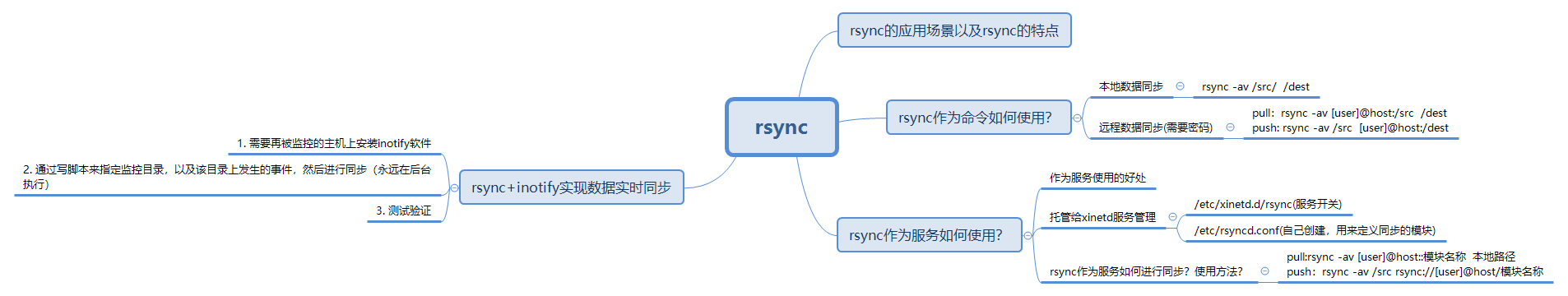
作业1:
将主机A上的/share/dir1目录远程同步到主机B上的/backup/dir2目录里,要求如下:
1、把日志记录到/var/log/rsyncd.log
2、共享模块要求隐藏(也就是说客户端查看不到这个模块名)
3、并且同时只能1个客户端连接进行同步这个module
4、只能允许x.x.x.x(ip你自定义)同步这个module
5、只能早上9点到下午6点同步
作业2(扩展):
主机A上的/data/dir1目录和主机B上的/backup目录里的数据实现双向实时同步